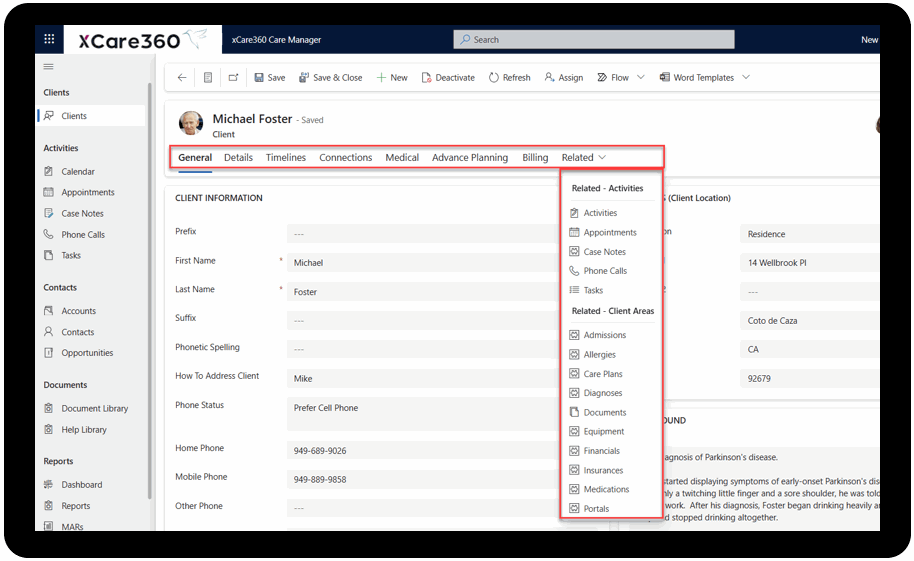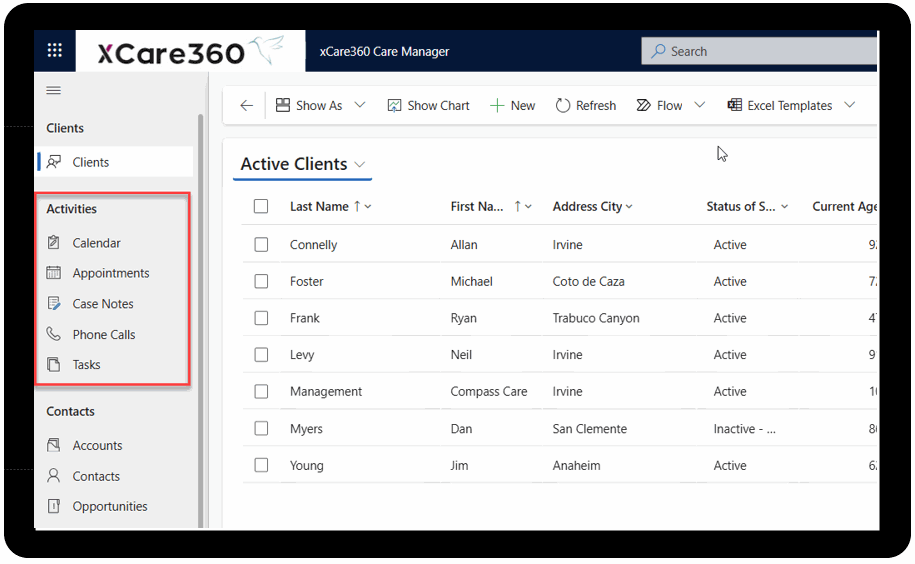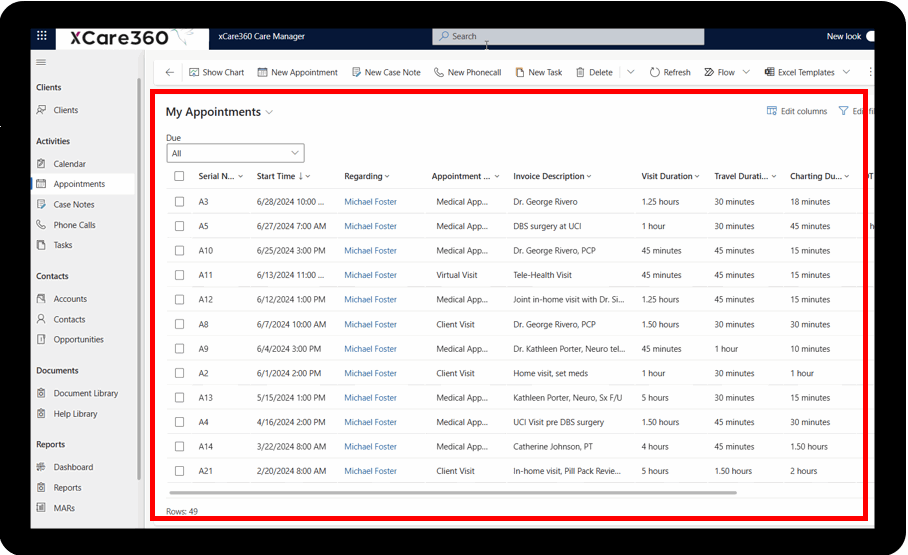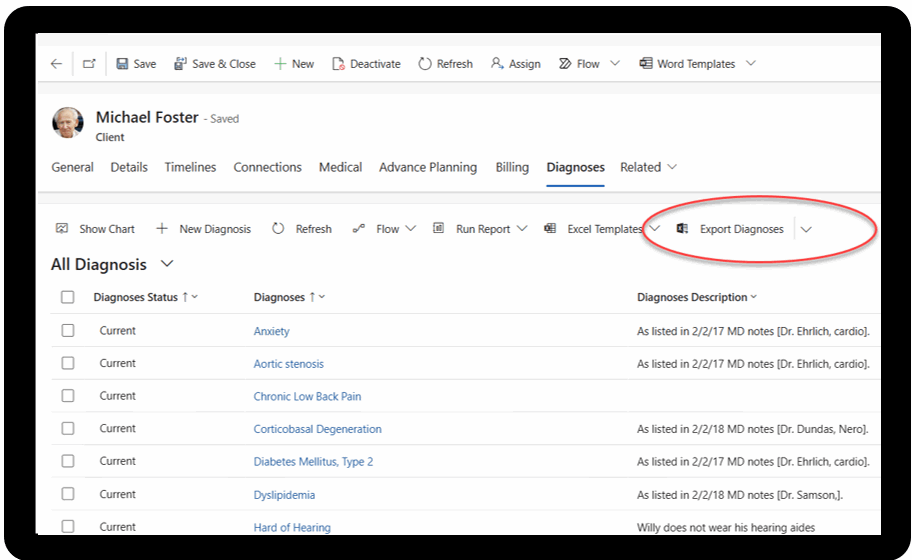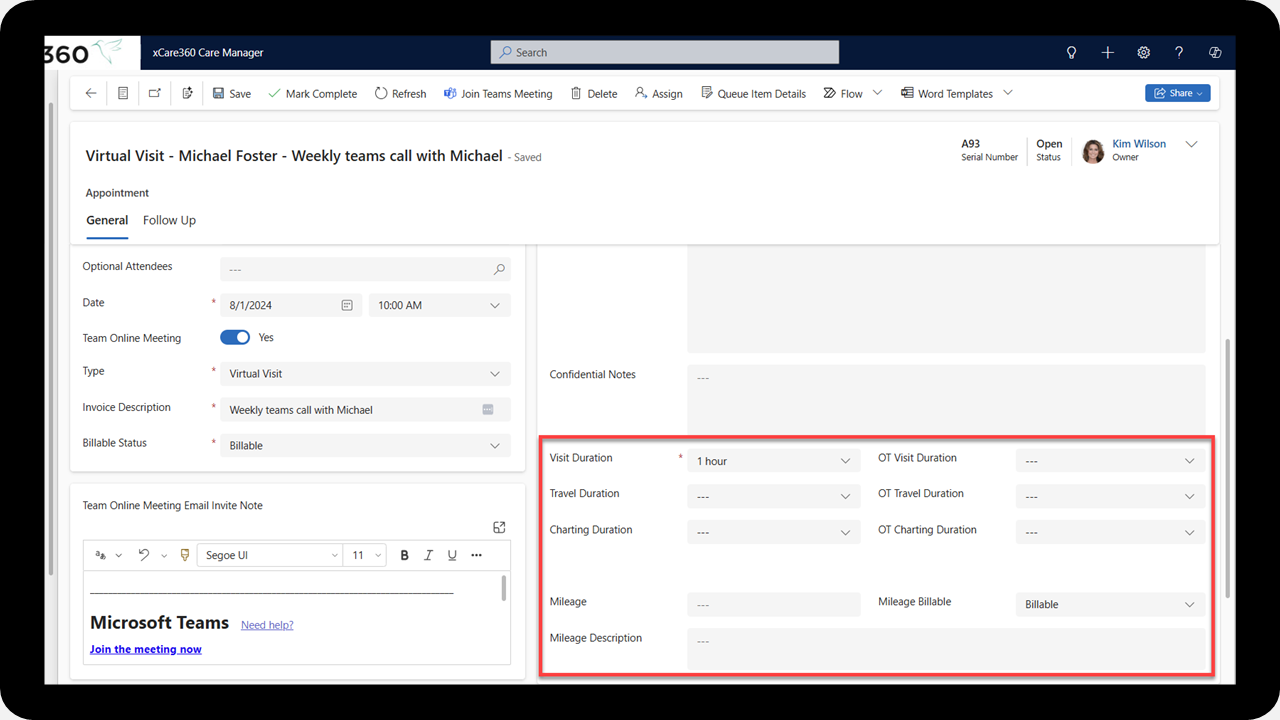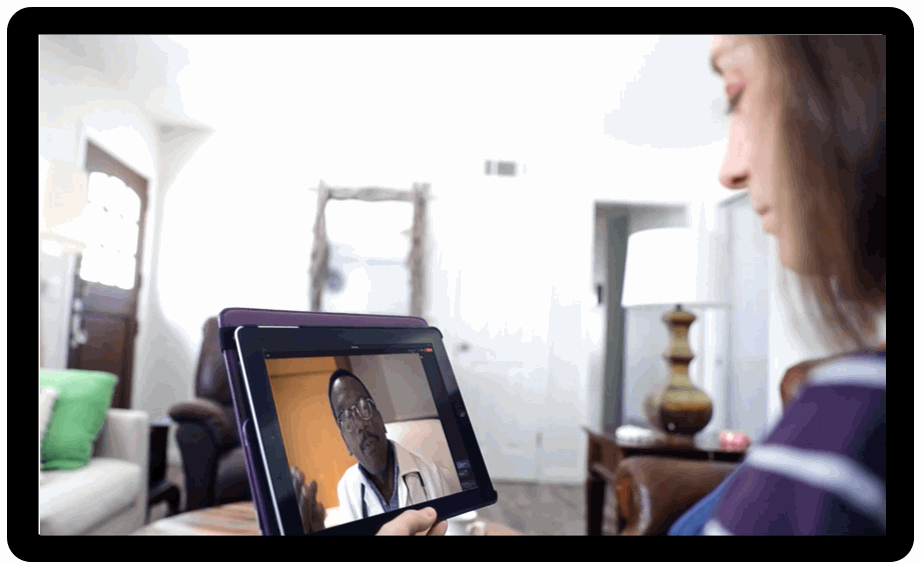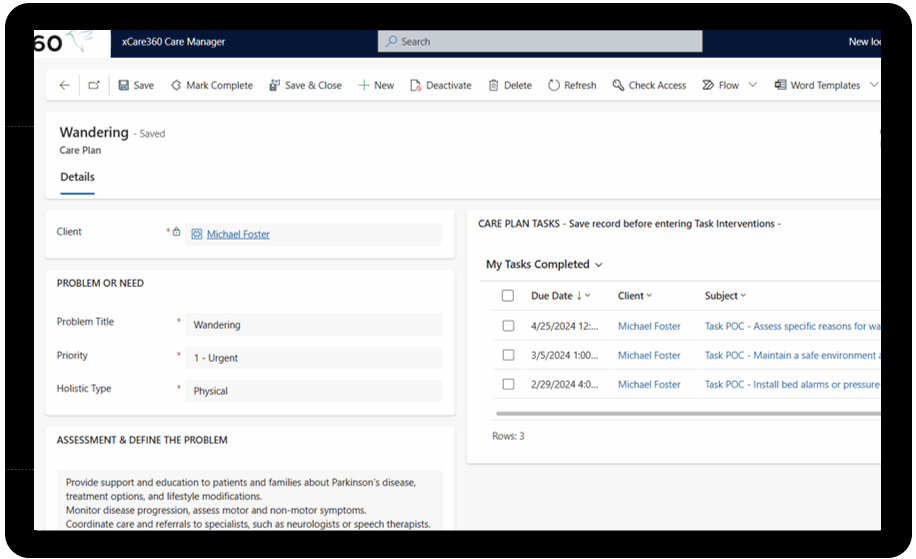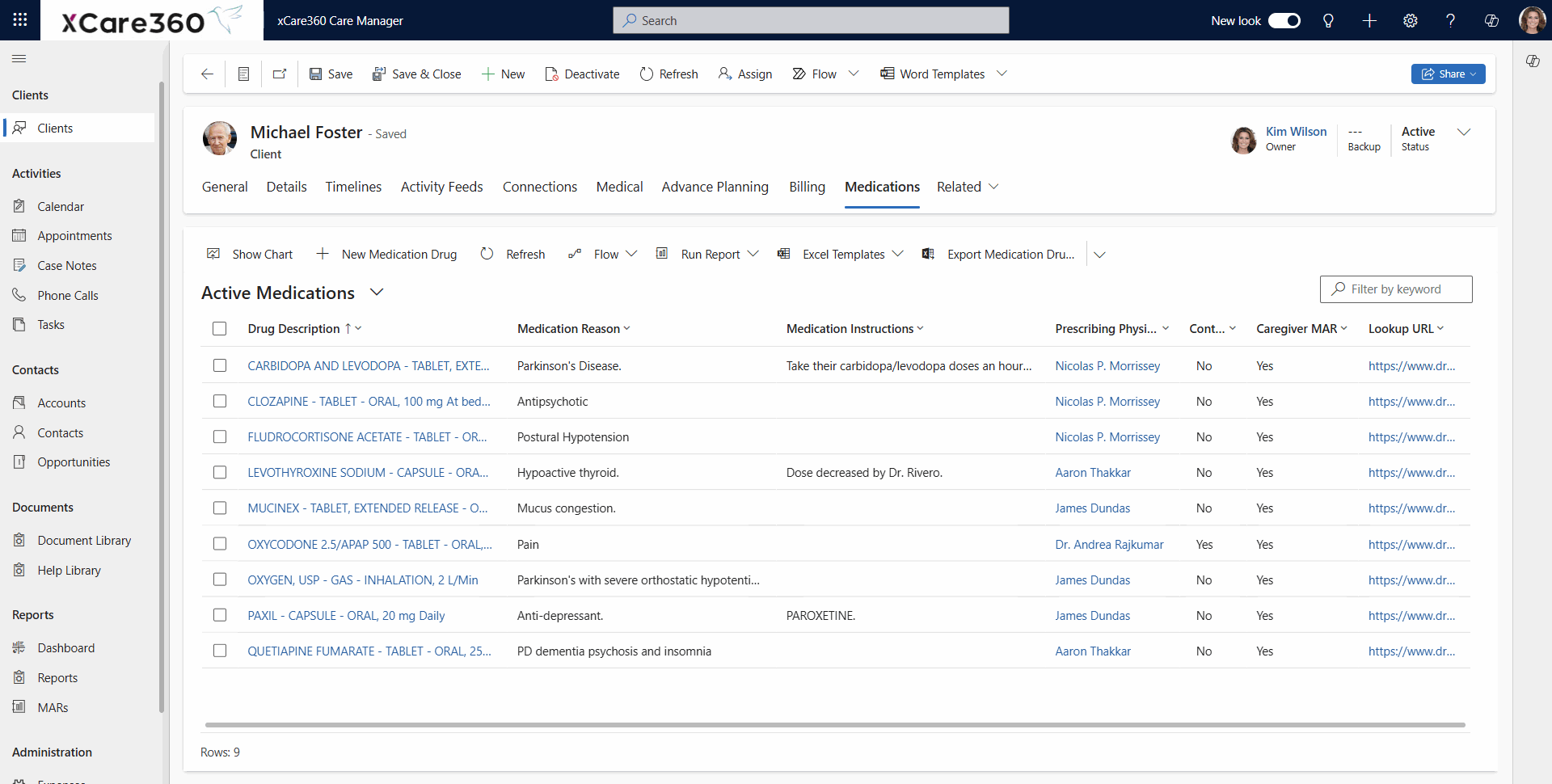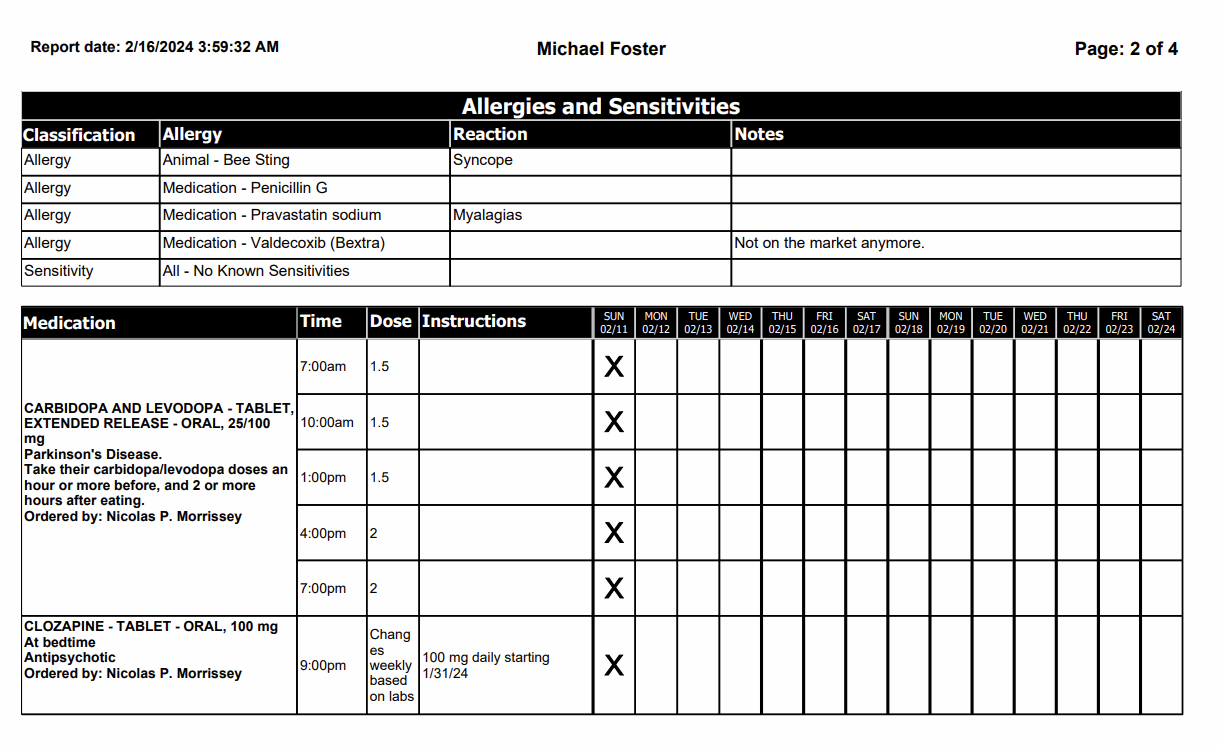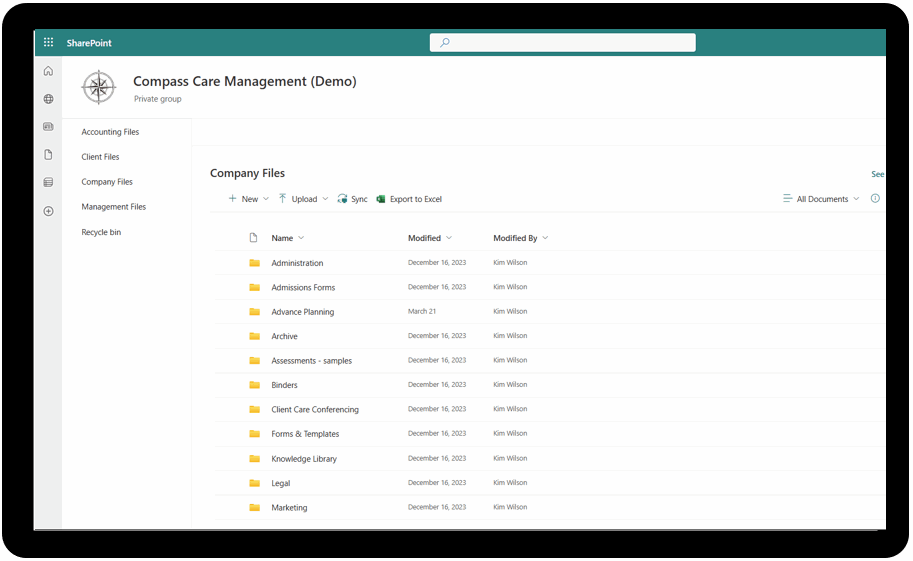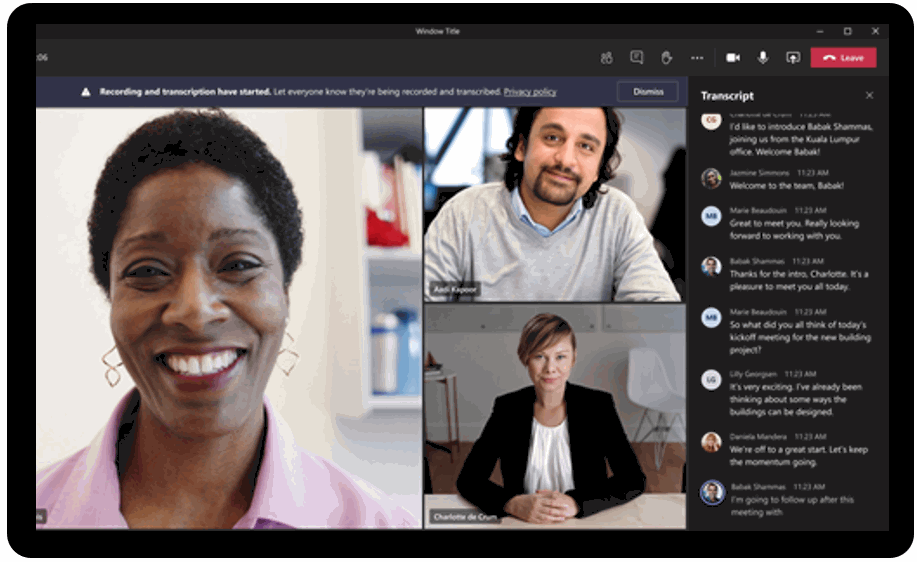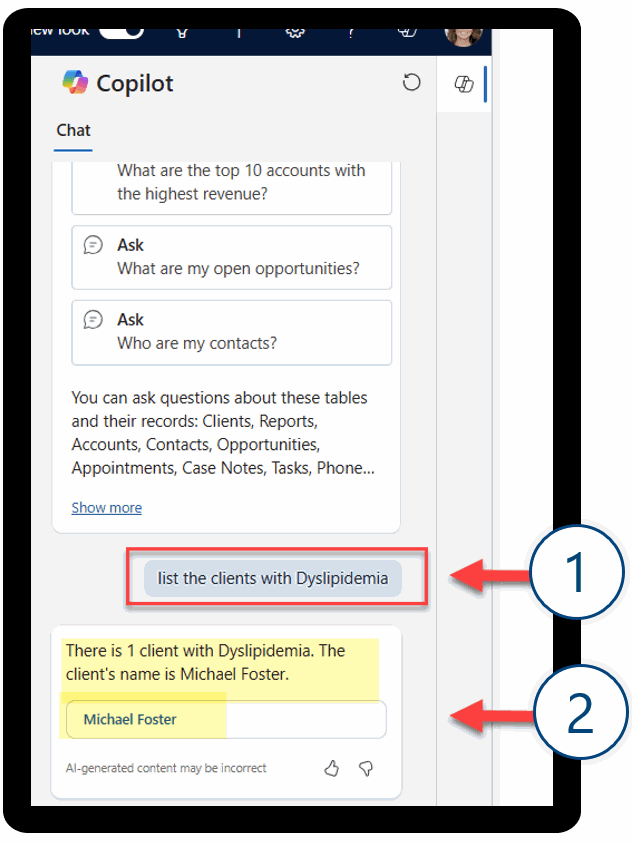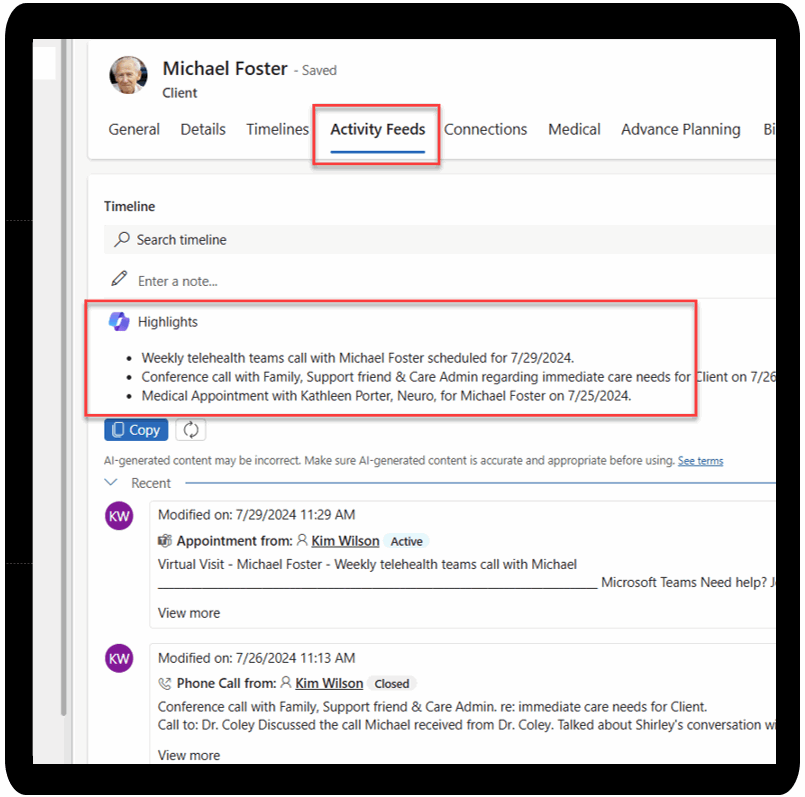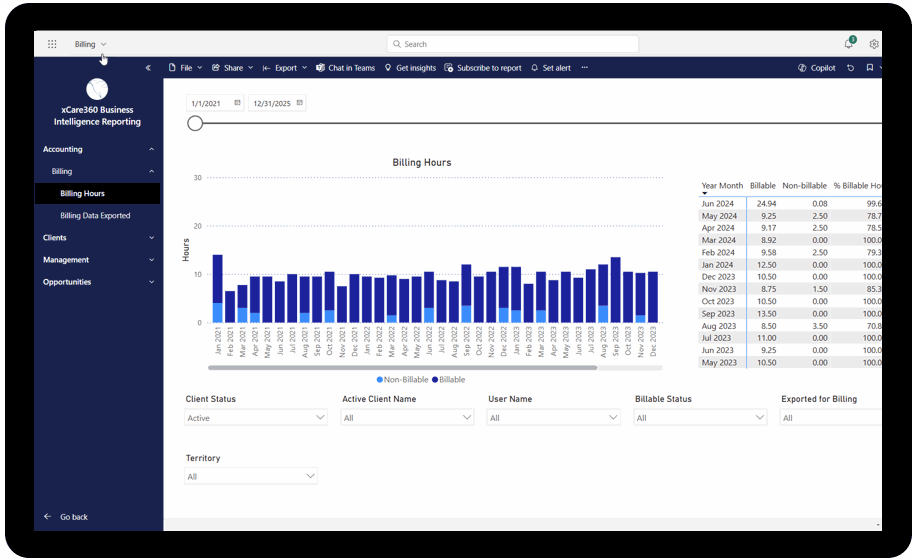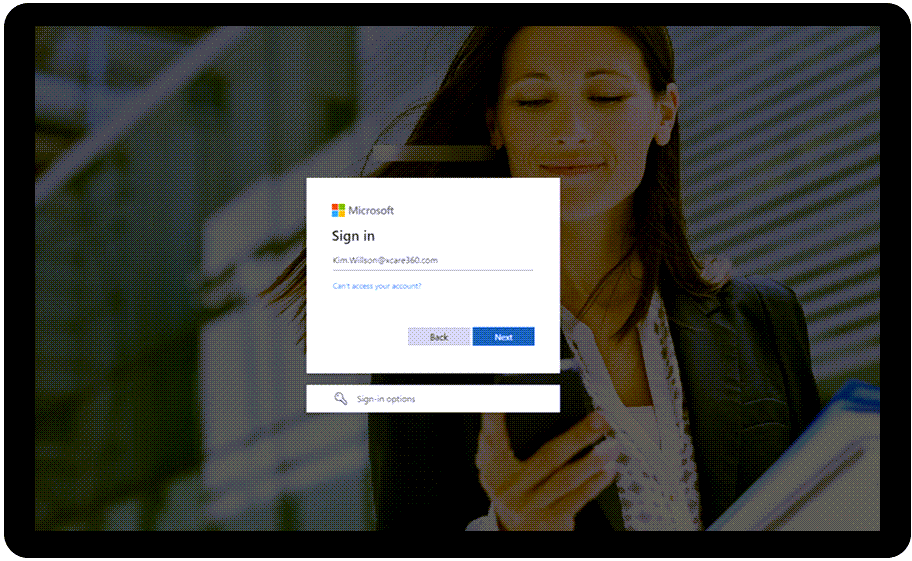xCare360
Empower Your Field Healthcare Teams
xCare360 is a cutting-edge cloud-based software solution that seamlessly integrates Microsoft Health Data Services platform with xCare360’s Operational and Care Management.
Built for flexibility, xCare360 can be deployed as a comprehensive solution or customized to meet specific organizational needs. It supports health industry data standards and open protocols, ensuring easy and secure data exchange between (EHRs) and other data sources.
xCare360, integrated with Microsoft Teams, is a central tool for managing clinician schedules and coordinating patient care. It enables field clinicians to receive real-time updates and collaborate with the entire care team, ensuring efficient coordination and continuous care.
-
Streamlined processes and enhanced data accessibility lead to better, more consistent care delivery.
Personalized, patient-centered experiences powered by real-time insights.
-
Optimized team workflows improve coordination and productivity across the care continuum.
Seamless integration of timekeeping and operational efficiencies for streamlined administration.
-
Access to powerful tools and actionable insights for delivering higher-quality care.
Enhanced decision-making capabilities for more informed and impactful patient interactions.
-
Built on Microsoft’s trusted cloud platform, ensuring robust security and compliance.
Scalable architecture designed to grow with your organization’s evolving needs.
360 View of the Patient
Care Management & Care Planning
Highly Customizable
Care Collaboration
Core Features
Timekeeping
Data Export to Excel
Medication Management
Virtual Visits and Transcriptions
Document Management
BI Reporting & Analytics
Highly Secure
Interoperability, connects with (EHRs) and any platform or system
Patient Navigation
xCare360 offers a comprehensive, 360-degree view of the patient, enabling clinicians to efficiently access and manage all relevant information.
Its intuitive design ensures seamless navigation and quick retrieval of essential data, keeping the patient at the heart of the experience.
-
The user-friendly interface boasts an intuitive and consistent design across different modules, making it easy for users to navigate and perform tasks efficiently.
Additionally, the platform offers advanced search capabilities that allow care teams to search across the entire database or specific areas, delivering relevant, high-quality results and further enhancing the user experience.
Activities
xCare360 delivers a unified view of activities, serving as a centralized platform for all communications while providing a comprehensive overview of patient interactions and tasks.
-
Its seamless integration with Microsoft Outlook allows for native synchronization of calendars, appointments, tasks, and emails, ensuring that all relevant information is up-to-date and accessible and maintaining a thorough understanding of client engagements.
Data Views
With xCare360, you can tailor your data display by filtering, sorting, selecting, and arranging columns to meet your specific needs.
-
You can save these configurations as personal views, allowing you to tailor the data presentation according to your roles and responsibilities. These customizable data views function like reports throughout the system, enhancing access to relevant information and significantly reducing the time spent searching for data.
Export Data Views
A key advantage of xCare360's exportable, customizable data view to Excel is the ability to conduct live analysis and reporting with ease and flexibility.
-
By exporting data directly into Excel, users can leverage Excel's robust data manipulation, visualization, and analytical tools. This integration allows for real-time updates and synchronization between xCare360 and Excel, enabling users to perform periodic live data analysis without needing to refresh or re-import data manually.
Timekeeping
xCare360’s timekeeping seamlessly integrates with each activity, tracking clinician regular and overtime hours, drive time, and expenses.
-
All activity types have timekeeping to easily track hourly employees and client billing. Advanced security layer ensures that only activity owners can modify their own timekeeping and content.
Timekeeping duration include:
Visit
Charting
Drive
Overtime Durations
Timekeeping notes
Virtual Appointments and Meetings
xCare360's integration with Microsoft Teams streamlines communication, enhances collaboration, and boosts efficiency across healthcare organizations.
-
By leveraging Teams as a comprehensive collaboration platform, healthcare professionals can securely connect through virtual consultations and telehealth visits, which simplifies the delivery of remote care and expands access for patients. The platform's robust security and compliance features ensure that sensitive patient information remains protected, adhering to strict healthcare regulations and safeguarding patient privacy.
Care Plans
xCare360 allows for the creation of personalized care plans that are dynamically updated and customized to each patient's unique conditions and goals.
-
These dynamic, evergreen care plans are designed to adapt as the patient's health status evolves, ensuring that care remains relevant and effective. Tasks associated with each care plan facilitate actionable steps and follow-ups, promoting comprehensive and proactive patient management.
Medication Management
A complete solution for personalized medication management, acting as a single source of truth for all medications.
-
xCare360 maintains detailed information about each medication and its schedule, ensuring accurate and consistent data across the care team. This centralized system supports medication reconciliation, making it easier for every team member to stay informed about a patient’s current medication regimen, reducing confusion, and enhancing coordination in patient care.
Document Management
xCare360 seamlessly integrates SharePoint to deliver a powerful, collaborative document management platform tailored specifically for healthcare environments.
-
It features advanced search and discovery capabilities, drag-and-drop uploads, folder creation, content approval workflows, and support for rich media like videos and images, making it easy to manage and locate documents. Additionally, SharePoint prioritizes security and compliance, adhering to industry standards such as GDPR and HIPAA, ensuring the highest levels of data security and regulatory compliance.
Live Transcription
The integration of Microsoft Teams with xCare360 enables healthcare care team meeting transcription, converting spoken discussions into accurate written text.
-
This enables accurate record-keeping, easy reference, and better communication among team members. These transcriptions are particularly beneficial in healthcare settings where clear and precise documentation is crucial for patient care, compliance, and team coordination.
AI-Care Manager Assistant
AI Technology Assistant: Leveraging Microsoft AI Copilot delivers transformative benefits, greatly improving healthcare delivery and administration.
-
Copilot assists healthcare professionals with real-time data analysis, predictive insights, and streamlined workflows, allowing them to make more informed decisions and improve patient outcomes.
Its natural language processing capabilities help clinicians quickly access and interpret large volumes of patient data, reducing the time spent on administrative tasks and allowing for more focus on patient care.
AI Powered Activities Feeds
xCare360's Activity Feeds highlights enable care team members to quickly stay informed on key patient updates, enhancing productivity with a clear and concise overview of recent developments.
-
This streamlined view ensures care team members can easily stay on top of important changes without sifting through extensive data. The AI-powered Copilot further enhances this capability by analyzing the activity feed to surface key information, trends, and insights, making it simpler for users to remain informed and proactive in their decision-making and patient interactions.
Business Intelligence Reporting & Analytics
xCare360 integrates with Microsoft Power BI to convert complex healthcare data into actionable insights, improving client outcomes and operational efficiency.
-
With Power BI, healthcare professionals can consolidate multiple reports into a single, comprehensive report, enabling "slicing and dicing" of data for better decision-making. Its advanced analytics and intuitive visualization capabilities allow users to track and visualize patient data from various sources, effectively monitoring health trends and driving data-driven strategies to improve patient care.
State-of-the-Art Threat Protection
xCare360 harnesses Azure’s advanced security ecosystem, including Entra ID, to provide robust, cloud-based protection for sensitive healthcare data..
-
This advanced security infrastructure uses AI and machine learning to detect and mitigate threats in real-time, adapting swiftly to new and sophisticated cyber-attacks. Azure’s comprehensive security and compliance framework incorporates industry best practices, ensuring adherence to multiple standards. It offers extensive data encryption, compliance with certifications, regular third-party audits, and ensures high availability and redundancy through its global network.
Other Feature Listing
-
The client is at the center of xCare360. This is a fundamental principle that underscores the design of xCare360 and its twenty client informational areas.
Our client-centric approach organizes all demographics, activities, interactions, relationships, and data with the client as the focal point.
-
Video, Chat and Voice Communication
-
Our mobile app gives you full xCare360 functionality on your iPhone or Android phone and tablets.
Enter charting notes from the road via voice dictation and always have access to your client’s EHR, medications and demographic information from the field.
-
All activity types provide maximum flexibility in tracking and documenting client interactions and clinical details. Activity records include large multi-line note area and a separate internal note area.
Appointments
Clinician Notes
Phone Calls
Tasks
-
Use voice typing to chart anywhere in xCare360.
You can dictate all your documentation for more time-efficient charting. Voice typing uses online speech recognition, which is securely powered by Microsoft Azure Speech services.
-
The referral section ensures no client opportunity is overlooked or left unattended.
Referrals are tracked in one place to ensure follow-up on all opportunities.
-
A single place to store critical legal documents that provide instructions for medical care. Examples: Living Will, Durable Powers of Attorney, DNR and other orders.
-
xCare360 offers a customizable software system that empowers you to customize the platform according to your specific needs and workflows. This flexibility enables the creation of industry-specific information modules and optimized workflows, streamlining your processes and boosting efficiency. By tailoring xCare360 to your unique requirements, you can deliver more personalized and effective care to your clients, ultimately enhancing their experience and outcomes.
-
Enhanced Compliance with real-time live transcription of virtual appointments.
-
Data breaches of care management software is making headlines.
We sleep well at night because, xCare360 is backed by Microsoft’s “Best-in-class” security technology, always being updated cloud-based security utilizing the latest technology to protect your data.
xCare360 is part of Microsoft’s cloud-based ecosystem that utilizes the latest technology and advanced protocols, encryption, and authentication mechanisms to safeguard xCare360 data and protect against cyber threats.
When you log into xCare360, you’re logging into Microsoft cloud, which is consistently being updated to stay ahead of emerging risks, ensuring that xCare360 benefits from the latest advancements in cloud computing.
-
Unlike other care manager software, xCare360 has advanced security that ensures accounting, timekeeping and content integrity.
The advanced security layer ensures that only activity owners can modify their own timekeeping and content.
All activity types have timekeeping to easily track hourly employees and client billing.
Timekeeping duration include:
Visit
Charting
Drive
Overtime Durations.
Timekeeping notes
-
Calendars are available for all Activity Types (Appointment, Clinician Note, Phone Call, and Task), by Client and Clinician.
-
Connections provide a flexible way to connect and describe the relationships between your client and any contacts and businesses in xCare360..
The connection can be assigned roles that help define the purpose of the relationship (for example, medical, family, friend, financial, etc.)
-
Timeline is a special listing controlled by the user to track significant client events such as ER visit, hospital admission, a fall, etc.)
Timeline is for anything you would like to see in chronological order in a quick view.
-
xCare360 Copilot leverages advanced AI capabilities to assist care managers by offering real-time insights and providing intelligent responses from their xCare360 EHR data. This powerful Care Manager AI assistant helps Care Managers make decisions, reduces administrative burdens, and improves overall workflow efficiency. By utilizing xCare360 Copilot, care management teams can focus more on patient-centric activities, ensuring a higher quality of care and better client outcomes.
-
xCare360 provides a record-based system designed for unparalleled speed and ease of use when working with larger lists of items.
xCare360’s innovative approach leverages cutting-edge technology to streamline record-keeping processes, enhancing overall efficiency.
By adopting a record-based system, users benefit from swift access to information, minimizing delays and optimizing workflow.
-
xCare360 utilizes SharePoint, a powerful document management platform that stores all files and photos in the client's document repository and company folders.
Microsoft Word, Excel, and other programs are integrated into xCare360’s document management system, and with one click, documents can be created, edited, and shared with team members.
Users can collaborate with multiple team members, discussing and editing the same document at the same time in real time.
-
xCare360's customizable templates offer a versatile foundation for consistent document creation, guiding users to input uniform information. By streamlining the creation process, these templates save time and reduce errors, allowing users to focus on client care. Additionally, seamless integration within the Content Management System facilitates easy access, sharing, and collaboration on documents, ensuring all team members can contribute efficiently.
-
xCare360's powerful Medication Administration Record (MAR) system accommodates all medication variations and delivery options.
The system is fast and utilizes a flexible medication profile and schedule design, including tracking medication change orders.
The reports have multiple sort options and a medication administration grid presentation, showing administration and non-administration days.
-
Integrated with QuickBooks Online, xCare360 saves you time by allowing you to easily export billable time directly into QuickBooks Online.
-
Admissions
Allergies
Client Portals
Diagnoses
DME
Financials
Insurance
Medical
Reporting